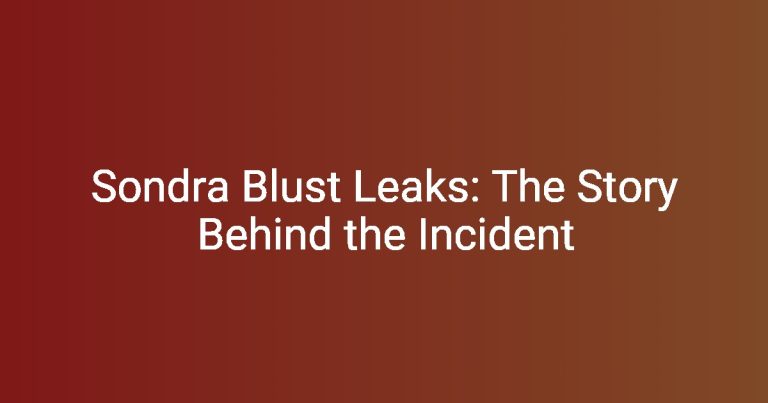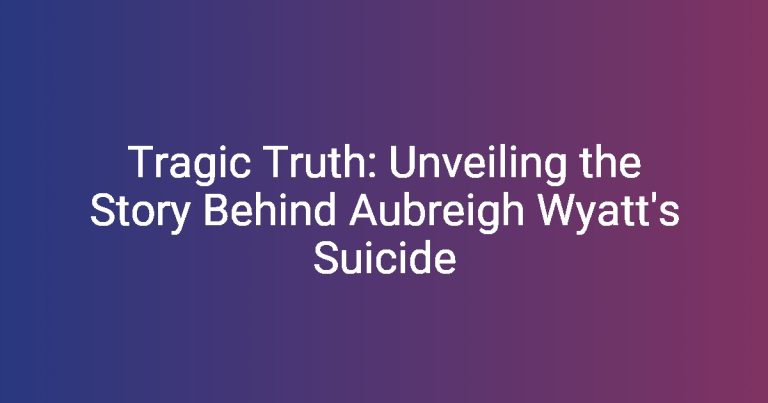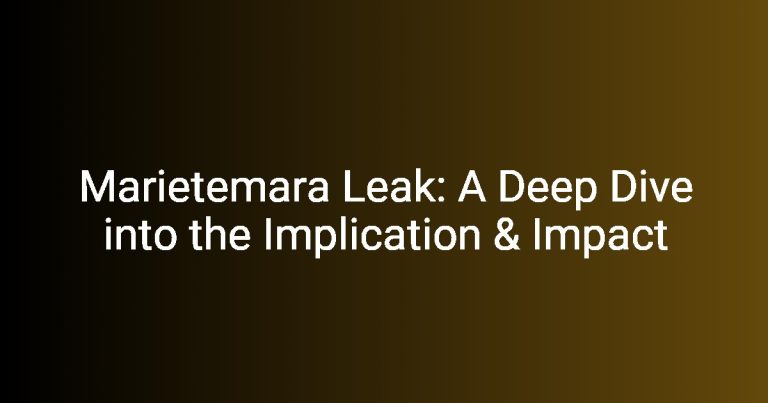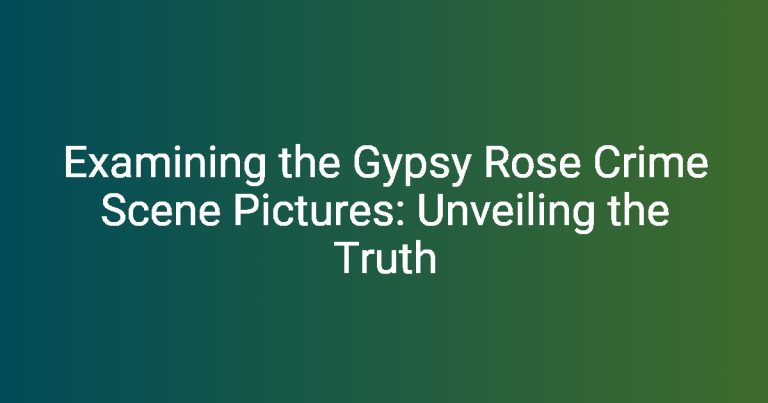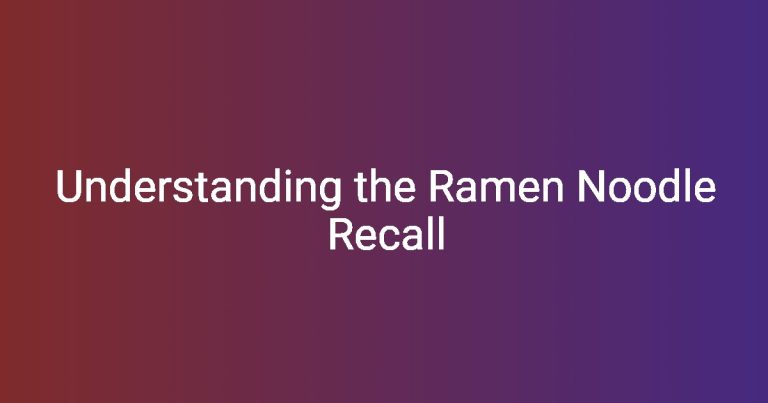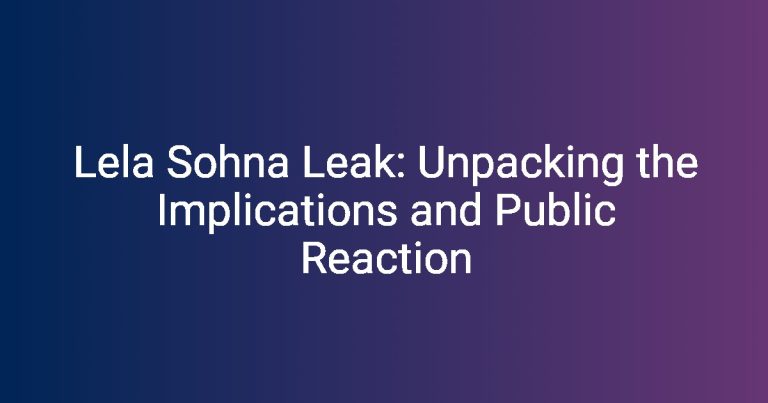VNROM Bypass FRP APK exploits several vulnerabilities within the Android operating system to circumvent Factory Reset Protection (FRP) locks. Below are the main vulnerabilities it targets:
1. Weaknesses in FRP Implementation
- Inconsistent Security Protocols: FRP is designed to protect devices by requiring Google account credentials after a factory reset. However, VNROM takes advantage of inconsistencies in how different Android versions and manufacturers implement FRP, allowing it to bypass these security measures without the original credentials
2. Exploitation of Older Android Versions
- Compatibility with Legacy Systems: VNROM primarily supports older versions of Android (5.0 to 8.1). Many devices running these versions may not have the latest security patches, making them more susceptible to bypass tools like VNROM. This reliance on outdated systems means that vulnerabilities present in these versions can be exploited more easily
3. Installation of Third-Party Applications
- Bypassing Security Restrictions: The tool often requires users to enable installation from unknown sources, which is a security risk in itself. By exploiting this feature, VNROM can install its APK and execute commands that allow it to bypass the FRP lock
4. Use of USB OTG and File Transfer Methods
- Direct Access via OTG Cables: VNROM can utilize USB On-The-Go (OTG) connections to transfer files directly to the locked device during the setup process. This method allows users to install the VNROM application without needing access to the Google account, leveraging physical access as a vulnerability
5. Social Engineering and User Manipulation
- User-Focused Design: The ease of use and user-friendly interface of VNROM can lead users to overlook potential risks associated with its use. This manipulation can result in users inadvertently compromising their own device security while attempting to regain access
While VNROM Bypass FRP APK provides a solution for users locked out of their devices, it does so by exploiting significant vulnerabilities in Android’s security framework, particularly in older versions. Users should be cautious when using such tools, as they may expose devices to further security risks or violate terms of service agreements with manufacturers or carriers.