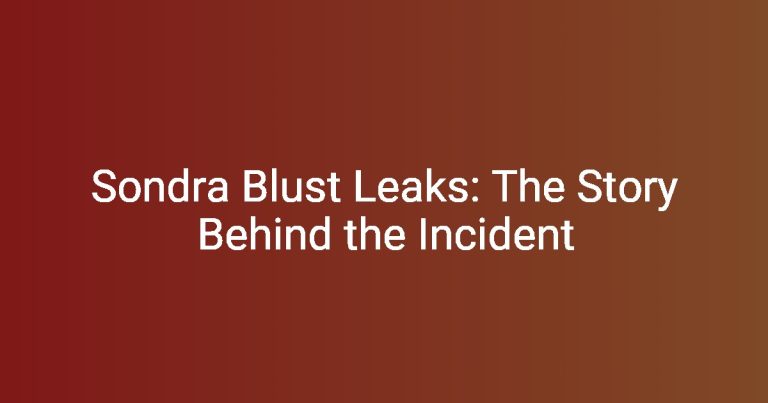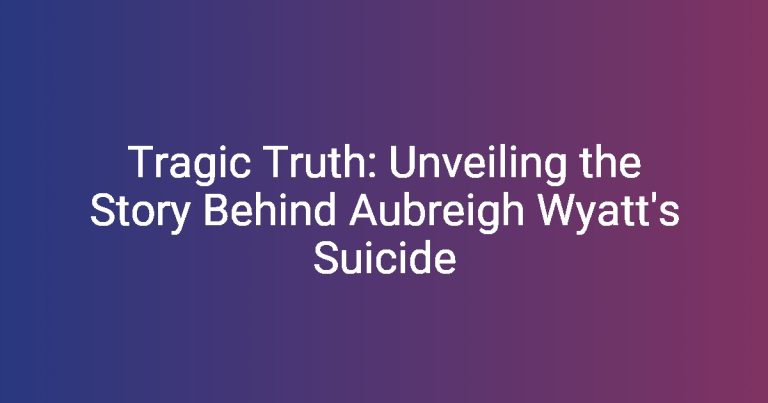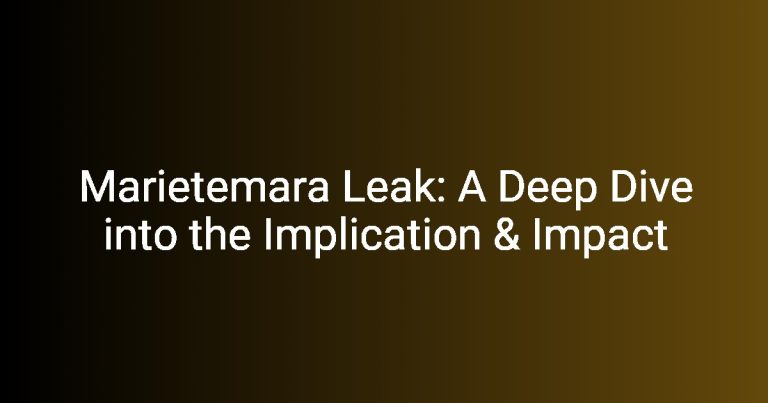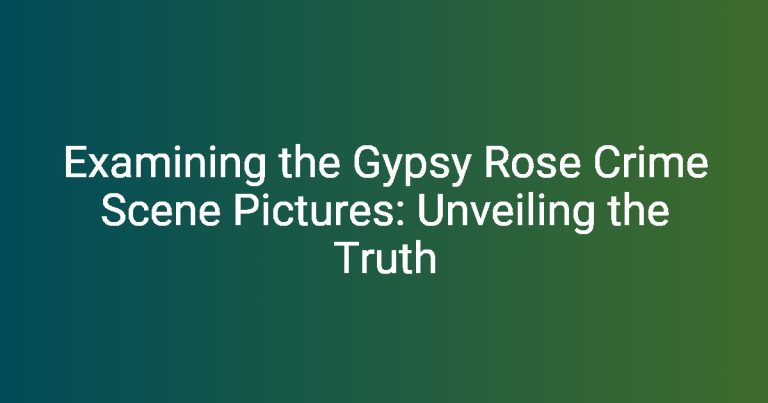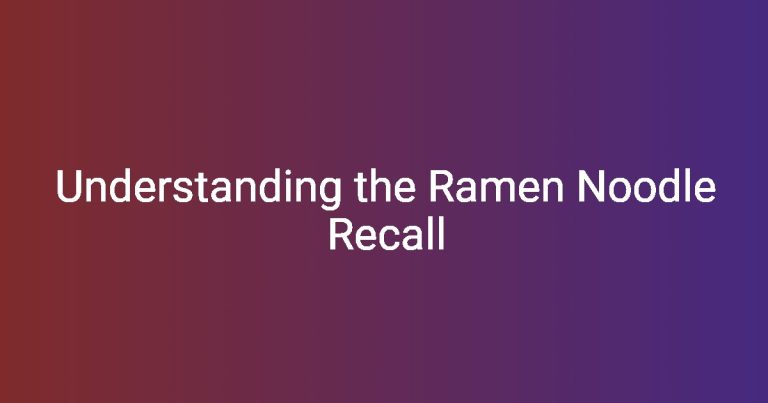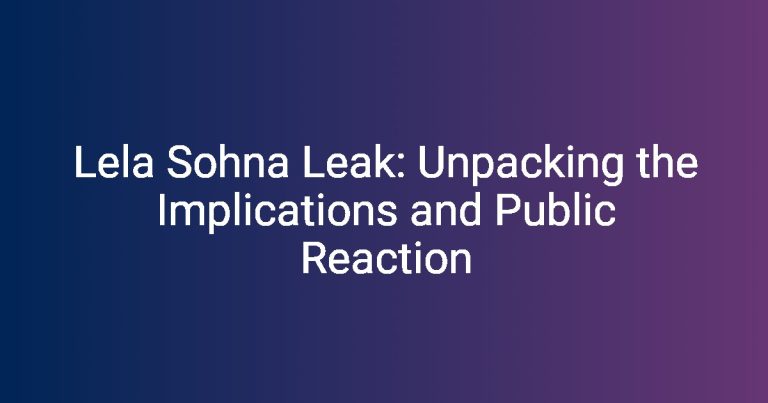The vnROM Bypass FRP (Factory Reset Protection) APK is a popular tool for bypassing Google account verification on Android devices. However, users often encounter several challenges when using this application. Below are some of the most common issues along with potential solutions and insights into the limitations of the tool.
1. Limited Compatibility
One of the primary issues users face with vnROM Bypass is its limited compatibility with newer Android versions. The tool primarily supports devices running Android versions from 5.0 (Lollipop) to 8.1 (Oreo). This means that users with devices operating on Android 9 (Pie) and later may find that vnROM Bypass is ineffective or may even cause their devices to become bricked. As a result, it is crucial for users to verify their device’s Android version before attempting to use the tool.
2. Installation Problems
Users frequently report difficulties during the installation process of vnROM Bypass. Common problems include:
- APK Not Installing: This can occur if the installation of apps from unknown sources is not enabled in device settings. Users should ensure that this option is activated before attempting to install the APK.
- Corrupt File Errors: If there was a network interruption during the download, users might face corrupt file errors. To resolve this, it is advisable to download the APK again from a trusted source and ensure a stable internet connection during the download.
3. App Crashes or Freezes
Another frequent issue is that the vnROM Bypass app may crash or freeze during operation. This can often be resolved by:
- Clearing the app’s cache and data through device settings.
- Ensuring that the latest version of the APK is installed, as updates often fix bugs present in earlier versions.
4. Boot Loop Issues
Some users experience boot loops after attempting to bypass the FRP lock. This typically happens when the bypass process is incomplete or unstable. To address this issue, users can:
- Reset their device via recovery mode by selecting “Wipe Cache Partition” or performing a factory reset if necessary.
- Ensure they are using the latest version of vnROM APK before repeating the bypass process.
5. Security Risks
Using vnROM Bypass can expose devices to security vulnerabilities, particularly due to its lack of official support and updates. The absence of an official website raises concerns about its authenticity, making users susceptible to malware or data theft if they download from unverified sources. Users should exercise caution and consider alternative solutions that offer better security assurances.
6. Complexity of Use
The process of using vnROM Bypass can be complex, especially for those unfamiliar with FRP bypass tools. The intricate steps involved increase the likelihood of user error, which can lead to further complications such as data loss or device malfunction. Clear instructions are provided, but users must follow them meticulously to avoid issues.
7. Lack of Customer Support
A significant drawback of vnROM Bypass is the absence of customer support for troubleshooting issues. Users who encounter problems may find it challenging to get assistance, which can exacerbate frustrations when trying to bypass FRP locks.
While vnROM Bypass FRP APK offers a potential solution for bypassing Google account verification on older Android devices, it comes with several challenges that users need to navigate carefully. Understanding these common issues—ranging from compatibility constraints and installation hurdles to security risks—can help users make informed decisions about whether to use this tool or seek more reliable alternatives for unlocking their devices.