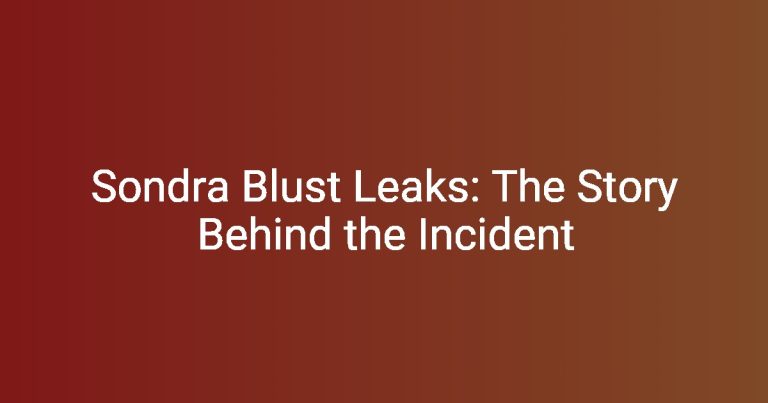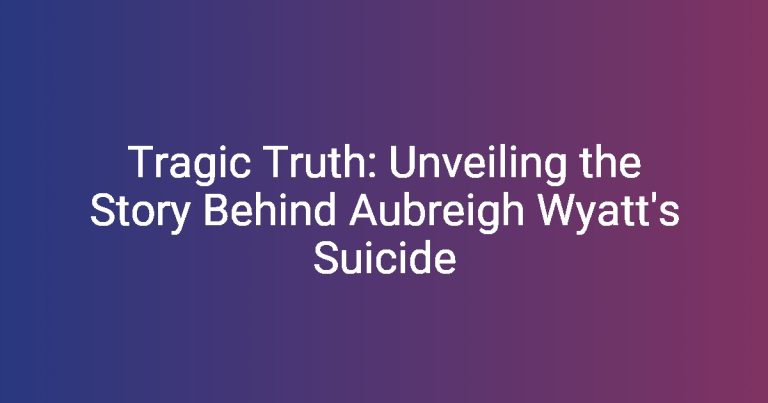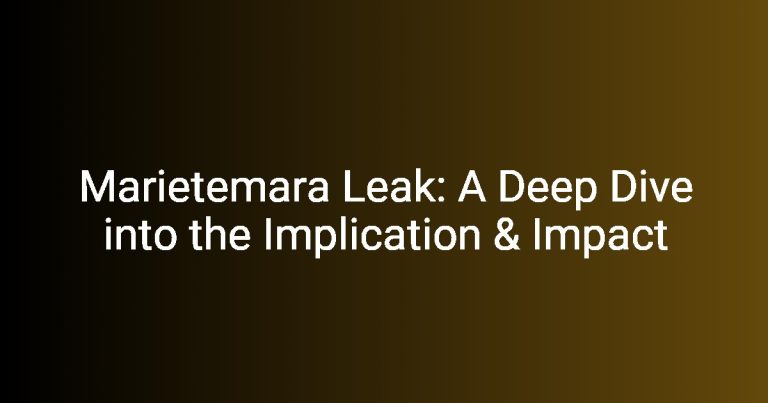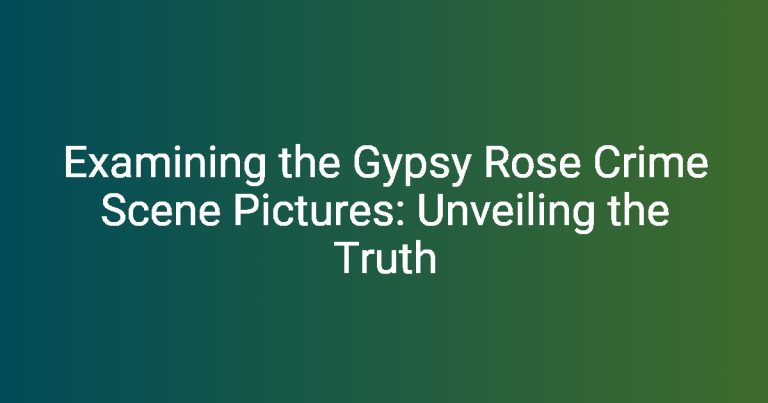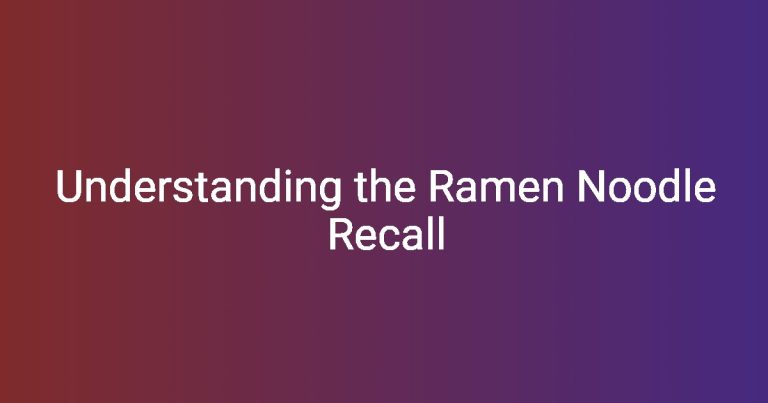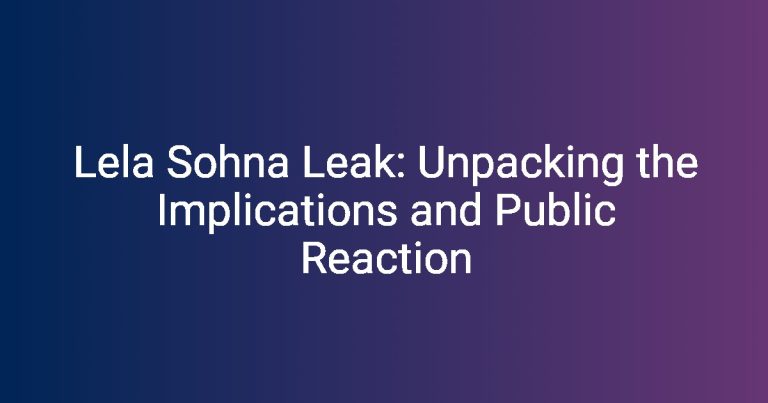Have you ever faced a situation where your Android device is locked due to Factory Reset Protection (FRP)? This can be frustrating, especially if you’ve forgotten your Google account details or bought a second-hand device that still has the previous owner’s information. Fortunately, there’s a tool called VNROM FRP Bypass that can help you regain access to your device quickly and easily.
In this guide, we will explore what FRP is, how VNROM works, its advantages and limitations, and alternative methods for bypassing FRP locks. By the end of this article, you will have a clear understanding of how to use VNROM effectively.
Understanding FRP
What is Factory Reset Protection?
Factory Reset Protection (FRP) is a security feature implemented by Google in Android devices. It aims to protect your personal information in case your device gets lost or stolen. When you set up your Android phone or tablet and sign in with your Google account, FRP is automatically activated.
How Does FRP Work?
Here’s how it works:
- Activation: When you log into your Google account on your device, FRP becomes active.
- Factory Reset: If someone performs a factory reset without signing out of the Google account, the device remains linked to that account.
- Verification: After a factory reset, the device will ask for the original Google account credentials before allowing access.
Common Scenarios Leading to FRP Lock
You might encounter an FRP lock in several situations:
- You forget your Google account password.
- You buy a used phone that hasn’t been reset properly.
- You accidentally perform a factory reset without backing up your data.
What is VNROM?
Background Information on VNROM
VNROM is an application designed specifically to help users bypass FRP locks on their Android devices. It has gained popularity due to its effectiveness and ease of use. Many users find it particularly helpful for Xiaomi devices but it can also work with other brands.
Overview of VNROM FRP Bypass APK
The VNROM FRP Bypass APK allows you to bypass the Google account verification screen that appears after a factory reset. This tool provides a straightforward method for regaining access to locked devices without requiring extensive technical knowledge.
How VNROM FRP Bypass Works
Step-by-Step Guide on Using VNROM FRP Bypass APK
If you’re ready to use VNROM to unlock your device, follow these steps:
- Requirements:
- An Android device with an active internet connection.
- A second unlocked Android device (to download necessary files).
- Installation Process:
- Download the VNROM FRP Bypass APK from a trusted source onto your unlocked device.
- Transfer the APK file to your locked device via Bluetooth or USB cable.
- Bypassing Steps:
- Install the APK on your locked device by tapping on it and following the prompts.
- Open the VNROM app once it’s installed.
- Follow the instructions provided by the app to bypass the FRP lock.
- After completing the process, restart your device and set it up with a new Google account.
Advantages of Using VNROM FRP Bypass
The VNROM FRP Bypass tool offers several benefits:
- User-Friendly Interface: The app is designed for ease of use, making it accessible even for those who are not tech-savvy.
- Compatibility: It works well with various Android versions and brands, especially Xiaomi devices.
- Quick Process: Most users can complete the bypass in just a few minutes, allowing for fast access recovery.
Limitations and Risks
While using VNROM can be beneficial, there are also some limitations and risks you should consider:
Potential Risks
- Data Loss:If not backed up properly, you may lose important data during the bypass process.
- Security Vulnerabilities:Your device may become exposed to security threats when using third-party tools like VNROM.
Legal Considerations
The legality of using bypass tools varies by region. It’s essential to be aware of local laws regarding software use before proceeding with any bypass method. Always ensure that you are not violating any terms of service or laws in your area.
Device Compatibility Issues
Please note that not all devices may be compatible with VNROM. It’s crucial to check compatibility before attempting to use this tool. You can usually find this information on forums or websites dedicated to Android troubleshooting.
Alternative Methods for Bypassing FRP
If VNROM doesn’t work for you or if you prefer other methods, here are some alternatives:
1. 4uKey for Android
This professional tool is specifically designed for bypassing FRP locks. It’s user-friendly and supports multiple Android devices. However, it usually requires payment after a trial period.
2. AddROM Bypass Tool
AddROM is another popular option that offers similar functionality as VNROM. Like VNROM, it requires downloading specific APKs and following detailed instructions for bypassing the lock.
| Tool Name | Compatibility | Ease of Use | Speed | Cost |
|---|---|---|---|---|
| VNROM | Various Android Devices | High | Fast | Free |
| 4uKey for Android | Multiple Brands | Medium | Medium | Paid |
| AddROM Bypass Tool | Various Android Devices | High | Fast | Free |
User Experiences with VNROM FRP Bypass
User experiences can provide valuable insights into how effective VNROM is in real-world scenarios. Here are some stories from users who have successfully used the tool:
- Alice’s Experience:Alice bought a used Xiaomi phone online but found it locked due to FRP. After searching online for solutions, she discovered VNROM. Following the simple steps outlined in our guide, she was able to unlock her phone within minutes!
- Bob’s Challenge:Bob accidentally reset his Samsung tablet without remembering his Google account password. Frustrated and unsure what to do next, he turned to VNROM after hearing about its effectiveness from friends. He was pleasantly surprised at how easy it was!
- Cathy’s Caution:Cathy was hesitant about using third-party apps due to security concerns. However, after reading positive reviews about VNROM and ensuring she downloaded it from a safe source, she decided to give it a try. She successfully bypassed her lock and felt relieved!
Can Vnrom Bypass FRP Apk be used on all Android devices
The vnROM Bypass FRP APK is designed primarily to bypass Factory Reset Protection (FRP) locks on Android devices, but it has specific compatibility limitations. Here’s a detailed overview of its functionality and device compatibility:
Compatibility Overview
- Supported Android Versions: vnROM Bypass is compatible with devices running Android OS versions 5.0 (Lollipop) to 8.1 (Oreo). This means that it is not effective for devices operating on newer versions such as Android 9 (Pie), 10 (Q), 11, 12, 13, or 14.
- Device Models: The tool is reported to work with a variety of popular brands, including Samsung, Huawei, and Xiaomi, among others. However, the effectiveness may vary depending on the specific model and its firmware.
Limitations
- Incompatibility with Newer Devices: Users with devices running Android versions newer than 8.1 may face issues as vnROM does not support these versions. This can lead to complications such as failure to bypass the FRP lock or even potential risks like device bricking.
- Potential Risks: While using vnROM Bypass is generally safe, there are inherent risks associated with any third-party software, including potential data loss during the bypass process. Users are advised to back up their data before proceeding.
While vnROM Bypass APK can be a useful tool for bypassing FRP locks on older Android devices (specifically those running versions 5.0 to 8.1), its limitations regarding newer Android versions and specific models mean that it cannot be universally applied across all Android devices. Users should carefully consider their device’s compatibility before attempting to use this tool.
FAQs about VNROM FRP Bypass
- Is VNROM safe to use?
While many users report success with VNROM, using any third-party tool carries risks. Always download from trusted sources and ensure your data is backed up before proceeding. - What devices are compatible with VNROM?
VNROM primarily works on Xiaomi devices but can also be effective with various other Android brands; check compatibility beforehand! - Can I recover my data after using VNROM?
Data recovery depends on whether backups were made prior to attempting a bypass; always back up important data beforehand!
The Importance of Understanding Your Device’s Security Features
Your smartphone contains sensitive information—photos, messages, contacts—so it’s crucial to understand its security features like FRP. While these features are designed to protect you from unauthorized access, they can also create hurdles if you’re not prepared. Knowing how tools like VNROM work can save you time and frustration when dealing with locked devices.
The Future of Device Security and Bypasses
The landscape of mobile security is always evolving. As manufacturers enhance security measures like FRP, developers will continue creating tools like VNROM for legitimate use cases such as forgotten passwords or purchased second-hand devices. Staying informed about these changes helps you navigate potential challenges effectively while keeping your data secure.
The world of smartphones comes with its challenges—especially when dealing with security features like Factory Reset Protection (FRP). The **VNROM FRP Bypass** tool offers an effective solution for regaining access when you’re locked out of your device due to forgotten credentials or other issues. However, it’s essential to weigh both its benefits and risks before proceeding with any bypass method.
In summary:
- If you’re struggling with an FRP lock on your Android device, consider trying out VNROM as one potential solution!
- Always back up important data before attempting any bypass process!
- Stay informed about local laws regarding software use!
- Explore alternative methods if necessary!
If you follow these guidelines and understand how tools like VNROM work within legal boundaries while prioritizing data security—you’ll be well-equipped to tackle any issues that arise in your smartphone journey!
Learn more about Factory Reset Protection from Google’s official support page.
Check out this comprehensive guide on bypassing Google account verification at Android Central.